Introduction
Twitter is a popular social media platform where users can share their thoughts, opinions, and updates with the world. However, it is important to ensure that your privacy is protected while using the platform. This guide will provide you with detailed information on how to set up and manage your Twitter privacy settings to safeguard your personal information.
Setting up Your Account
When you first create a Twitter account, you will be prompted to fill out your profile information. It is important to be mindful of the information you provide, as this will be visible to other users. You can choose to share as much or as little information as you feel comfortable with.
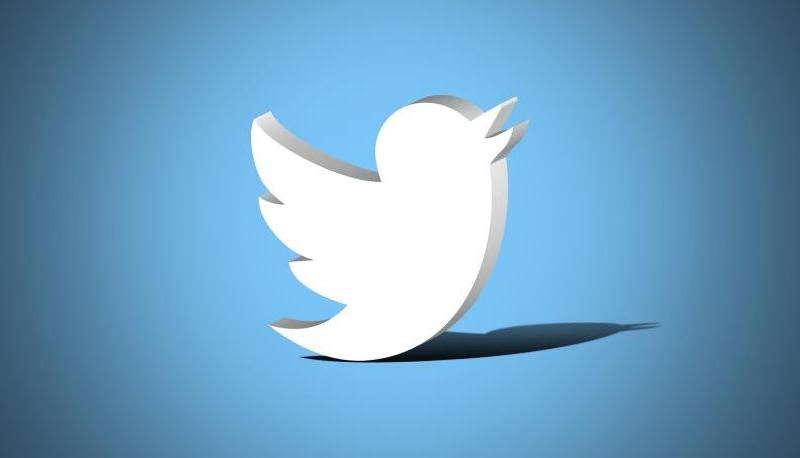
Privacy Settings
1. Privacy and Safety: In your account settings, you will find the privacy and safety section where you can customize who can see your tweets, tag you in photos, and send you direct messages. You can also enable a setting that requires your approval before someone can follow you.
2. Tweet Privacy: You can choose to make your tweets public, visible only to your followers, or completely private. Private tweets can only be seen by approved followers.
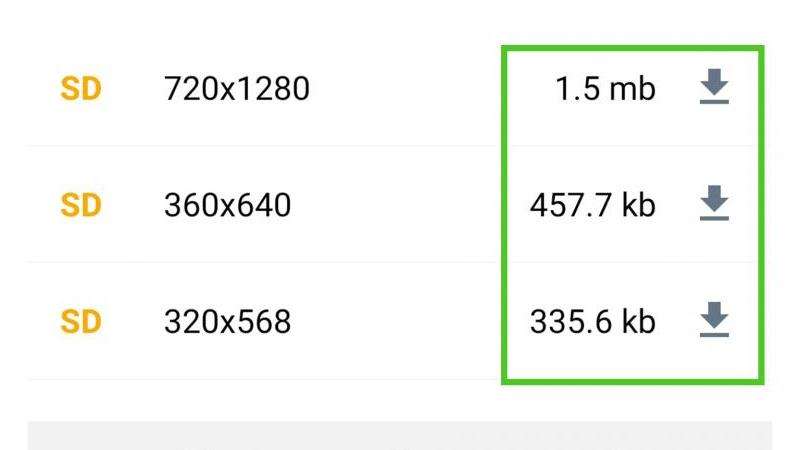
3. Location Services: Be cautious when sharing your location on Twitter, as this information can be used to track your movements. Disable location services if you are concerned about your privacy.
4. Photo Tagging: You can control who can tag you in photos by adjusting the settings in your privacy and safety tab. This can help prevent unwanted attention and protect your identity.
Blocking and Muting
If you encounter unwanted interactions on Twitter, you have the option to block or mute the offending accounts. Blocking a user will prevent them from contacting you or viewing your tweets, while muting will hide their tweets from your feed.
Account Security
1. Two-Factor Authentication: Enable two-factor authentication to add an extra layer of security to your account. This will require you to enter a code sent to your phone in addition to your password when logging in.
2. Strong Passwords: Use a unique and strong password for your Twitter account to prevent unauthorized access. Avoid using easily guessable passwords or reusing passwords from other accounts.
3. App Permissions: Review the permissions granted to third-party apps connected to your Twitter account. Make sure you trust these apps before granting access to your account information.
Conclusion
By following these guidelines and regularly reviewing and updating your privacy settings, you can protect your personal information while enjoying the benefits of Twitter. Remember to stay vigilant and report any suspicious activity to Twitter's support team. Your privacy and security are important, so take the necessary steps to safeguard them on social media platforms.




评论列表 人参与